Devlog 6
Introduction
We finally put some work to the visual aspects of our game! This update introduces de final assets for all the items in the game besides adding themes and styles to the menu and other interfaces.
Game controls
- Movement with: WASD
- Dash: Shift
- Interaction with objects: E
- Inventory opening and closing: Tab
- Moving objects in the inventory and hotbar by clicking and dragging with the cursor
- Selecting the item in the hotbar by scrolling the mouse wheel
- The selected object can be rotated around the player by moving the cursor (the item will always point to the cursor)
- The selected object action can be activated by clicking
Progress since last devlog
- The UI for the user was updated, it now displays the player's current health, current protection percentage and current status effect.

HP bar, protection bar and current status in the upper left corner (this example shows the freeze status icon).
- The inventory and hotbar were updated to fit the general theme of the game, and the inventory has a section dedicated to equip the armor pieces.

Inventory and hotbar with same theme. The inventory has dedicated slots to the armor pieces (left of the inventory, an outline of the objects indicates the armor piece).
- The interface for the crafting stations were modified to consider the posible crafting recipes, each station has a limited amount of slots to arrange the materials to craft an item.

Brew station interface example. A frost potion can be crafted after placing the correct materials in the corresponding slots.

Weapon station interface example. An iron sword can be crafted with 2 irons and 1 piece of wood
- All items (material and craftables) were added to the game, with their respective assets.

A collection of items that can be crafted or collected in the game, with their respective final assets.
- The menu was updated, and all tabs have been redesigned to fit a general theme. This also considers the credits screen, that has been modified to display the sources for all the assets and contributors of the game.
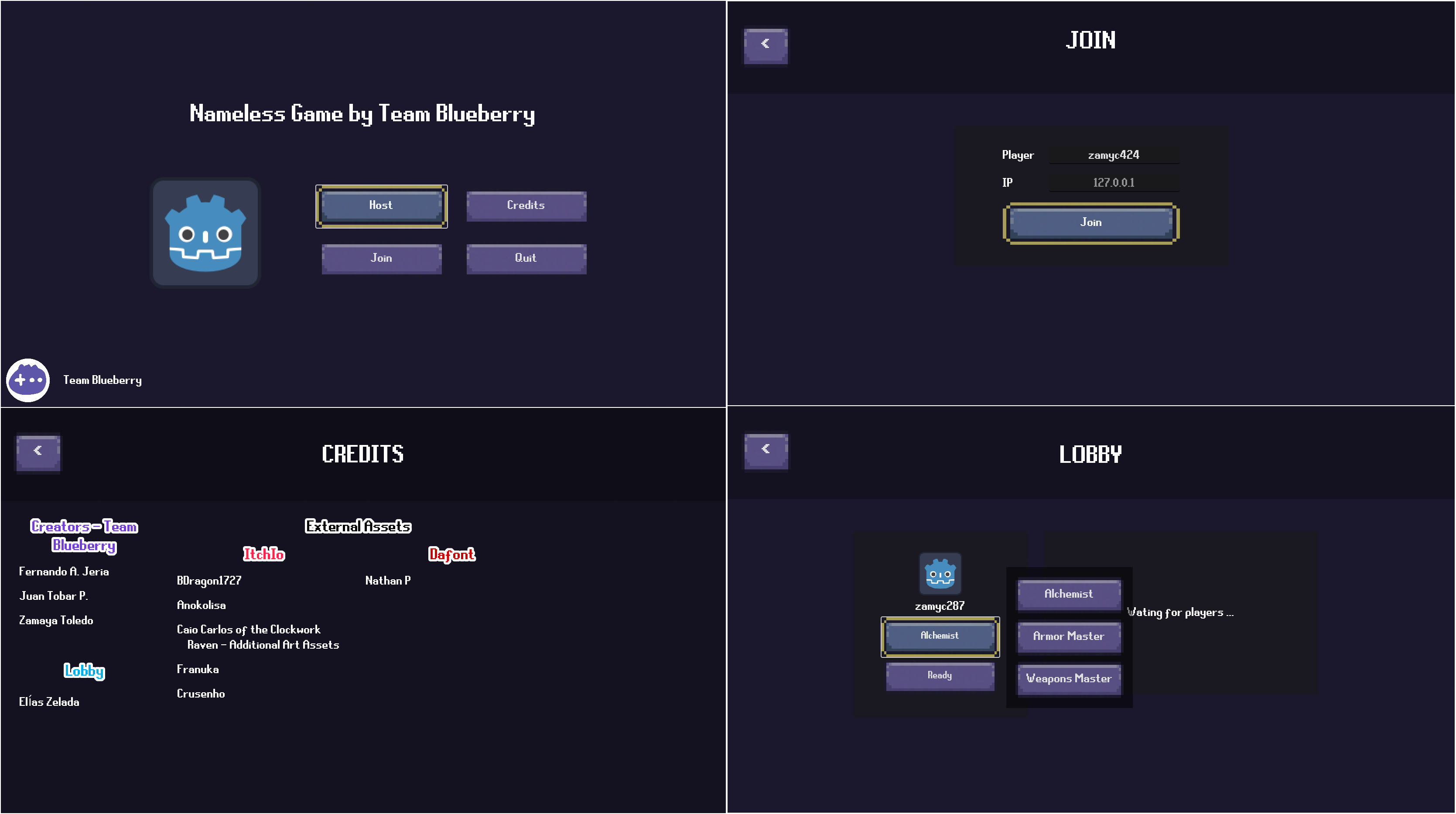
The main menu tabs, with a coherent theme and color.
Upcoming progress
- Decide a name for the game.
- Add the missing crafting station (armors station).
- Add the other bosses.
- Add the potion mechanics to the game.
Files
Get Team Blueberry Game
Team Blueberry Game
Description
| Status | In development |
| Authors | ZamayaT, fer-r, TFGH |
| Tags | Godot, linux, Multiplayer, No AI, Top-Down |
| Languages | English |
More posts
- Devlog 531 days ago
- Devlog 437 days ago
- Devlog 349 days ago
- Devlog 1 - The Begining74 days ago
- Introduction85 days ago
Leave a comment
Log in with itch.io to leave a comment.